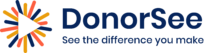There are 5 easy ways to customize your DonorSee profile. Each one should only take you a couple minutes and will help to establish trust with potential donors. And, they make your profile look great!
Your DonorSee profile should be viewed as a digital representation of yourself. It is a place you can customize as you connect with your community and Donors.
“You only get one chance at a first impression”
– Oscar Wilde
1. Upload a photo of your smiling face
One of the simplest things you can do to show personality and establish trust on your profile is to add a photo of yourself smiling. You don’t have to actually smile if that’s not your thing. But, it should show your face clearly. Your support network and DonorSee’s donors want to know who you are – and who they’re giving to!

Be careful you don’t hide yourself in the background of a team photo. The best photos include yourself and no one else. And, no matter how much you love your organization’s logo, please make sure your profile photo is a recent photo of you.
2. Tell people who you are in your Bio
Have you been living in your community for many years? Are you focused on a particular people group or geographic region? Your profile’s bio is a great place to introduce yourself to donors. There is no limit to how long your bio can be, but you want it short and sweet. Your bio will always sit at the top of your profile page and will be listed on the bottom of each project you post.
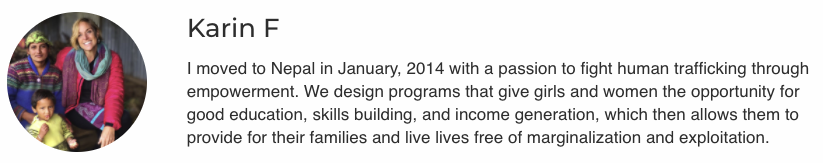
You get about 380 characters (about 4 brief sentences) before your bio gets truncated. There is no limit to how long your bio can be, but we suggest you never exceed 1.5k characters (about three full paragraphs). While you want your donors to know about who you are, they came to your profile for a bit of background and you want them to check out your projects. Below is an example of how Amy’s longer bio expands when someone clicks on the “more” button below her bio abstract.

Start your bio with a bit of background. Then say something about the nature of the work you are doing. If you want, you can include a link to your Facebook page or website to help people learn more about you!
3. Answer the 9 questions to establish trust
There are 9 standard “get to know you” questions on every DonorSee profile. They are designed to give a donor the chance to learn more about your background and philosophy of giving. It’s a chance to elaborate on all the things you couldn’t fit in your bio.

The questions are intentionally open ended. Your story is unique and so is the work you are doing. Don’t worry about perfection – you can always come back and edit the questions.
Not sure what to write? Check out what other Partners you regularly see in Staff Picks have written for inspiration!
4. Add a unique URL to your profile
Got a name you are proud of? Make it simpler for donors to find your profile by customizing the URL of your DonorSee profile.
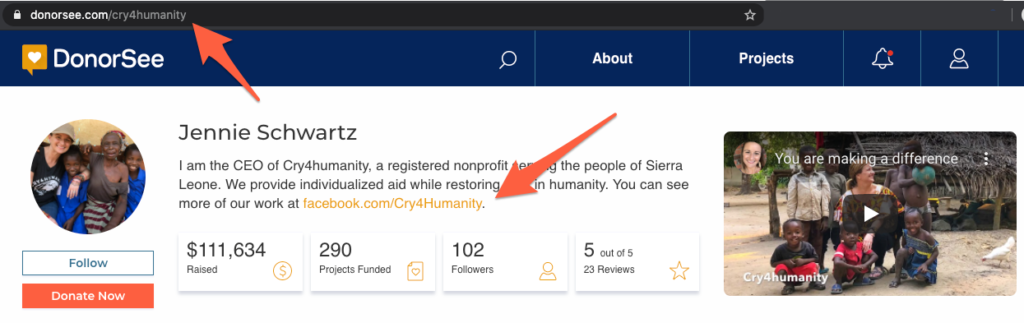
Jennie does a great job of helping make sure people can find her profile. This helps when she is sharing her profile on Facebook and makes it easier for people to search for her DonorSee profile directly. This helps with raising more money, getting more followers, and staying top of mind in her community.
You can add your custom URL by clicking the green check mark in your profile next to your bio.

5. Add tax exemption to your profile

This one’s easy. If you’ve gone through the work to register your organization as a 501(c)3, let your donors receive the tax deduction! We send tax receipts to your donors for you – branded with your logo – we just need your EIN, a sample tax receipt, and a .png of your logo. This form will let you submit all of that and we take it from there.
These 5 simple steps will help you to make the most of ways you can customize your profile. Donors will appreciate it and this will help you tell more of your story.
Still have questions about how to maximize your profile? Just reach out to the DonorSee team! We’re happy to help.